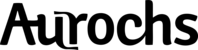CREDIT CARD REJECTION
Your credit card payment can fail for multiple of reasons. The most common reasons are:
- You might have insufficient funds in your card or your card limit has been reached.
- One or more of your card details are incorrect.
- Your order billing address is different than your billing address on your bank records.
- Our payment processor fraud detection tool has falsely flagged your transaction as high risk.
If you are facing any such issue, the browser will give you an error like "Bad request - parameter error" or "2Checkout Payments Failed: ‘Unauthorised"
HOW TO SOLVE THIS?
To solve a failed payment:
- Make sure your card has sufficient funds and is eligible for online purchase. Contact your bank if you are not sure.
- Make sure you are entering your card details correctly. Incorrect entry will result in a failed payment.
- Online payments from your card are verified by the receiving bank through your billing address. If your billing address/zip code is different than what you have on your issuing bank records, the receiving bank can mark the transaction as suspicious and reject it. Make sure your your order billing address matches the one you have on your card records.
- If you tried all the above methods and are still facing problems please move on to the section below
ALTERNATE PAYMENT OPTION
If you tried the above instructions and are still getting payment error, then probably its a problem with our payment processor (2Checkout) and not your card. For such situation, we have integrated an alternate payment solution in form of PayPal. Don't worry if you don't have a PayPal account. You can pay using your credit card with PayPal.
- Go to the checkout page & select the PayPal payment option instead of Credit Card and click on "Place Order" button
- On next page click on "Pay via PayPal" button to proceed to official PayPal website for payment completion.
- On the PayPal website, you will get an option to pay via Credit Card (see the image below). Use the same credit card (which was declined before) to make a successful payment.

NOTE: You will require to enter your billing address again on the PayPal page. Just enter any valid billing address. This is for PayPal's internal use only and we don't use this address to ship your package. Your package will be shipped to the address you entered on our website.
If you are still facing any issue, please contact our support team at support@myaurochs.com and we will help you out.